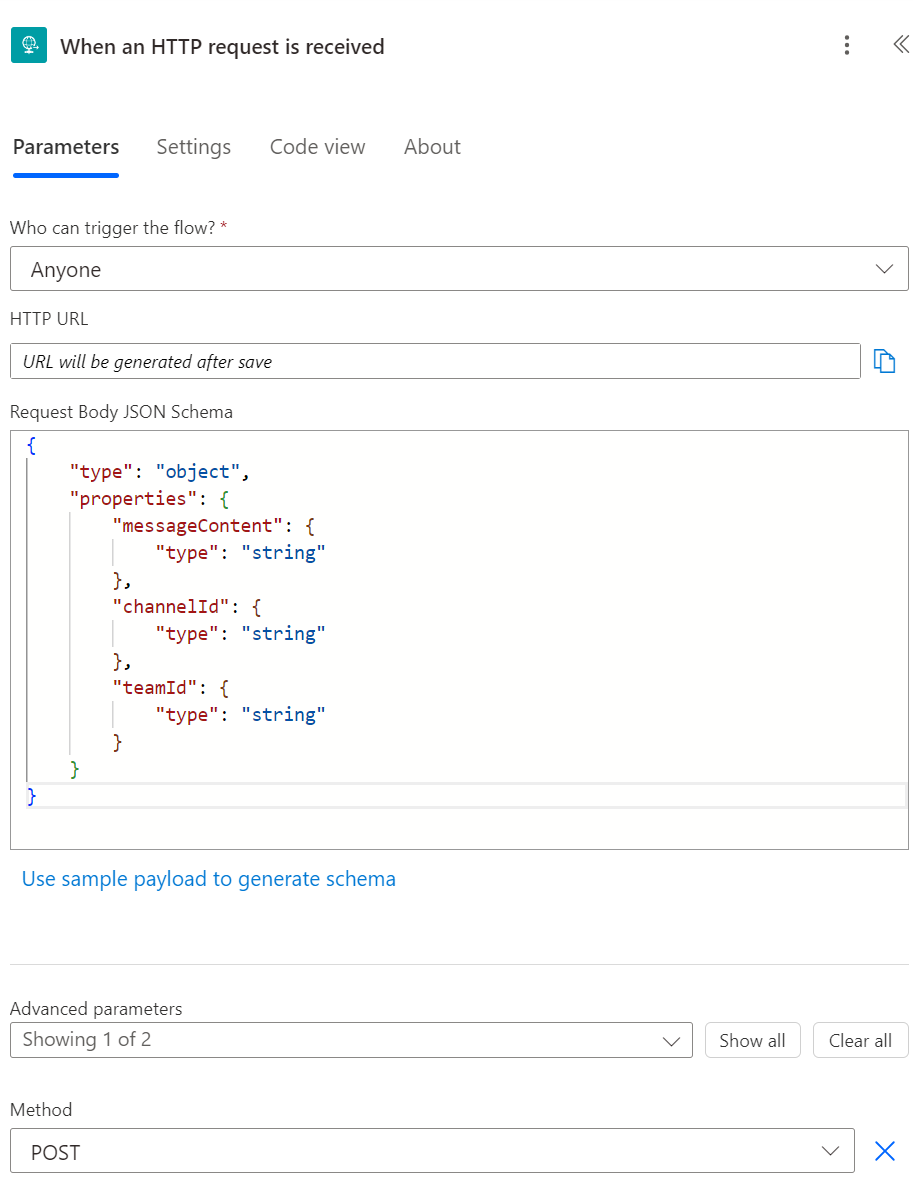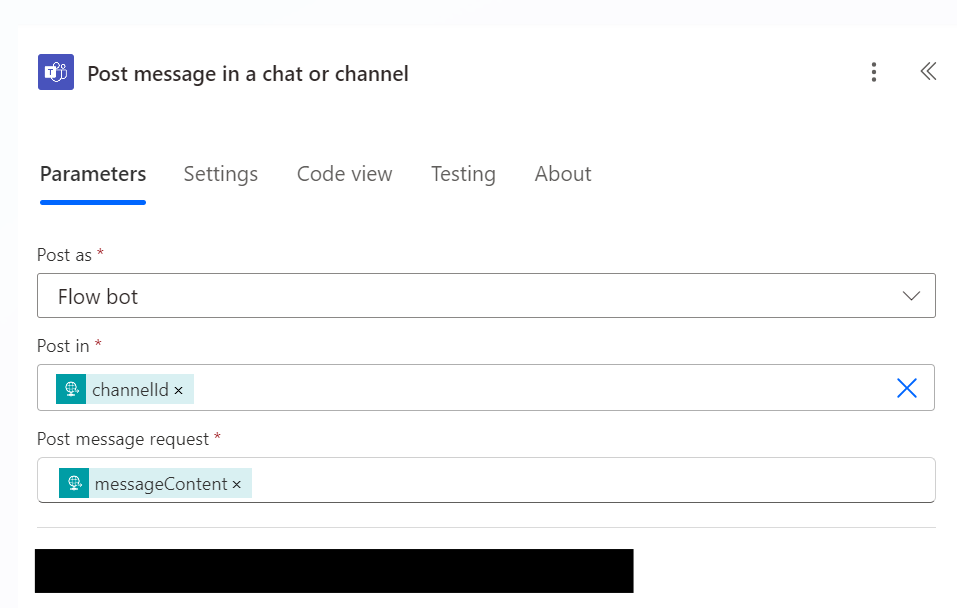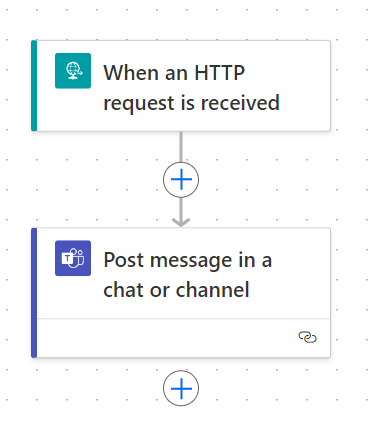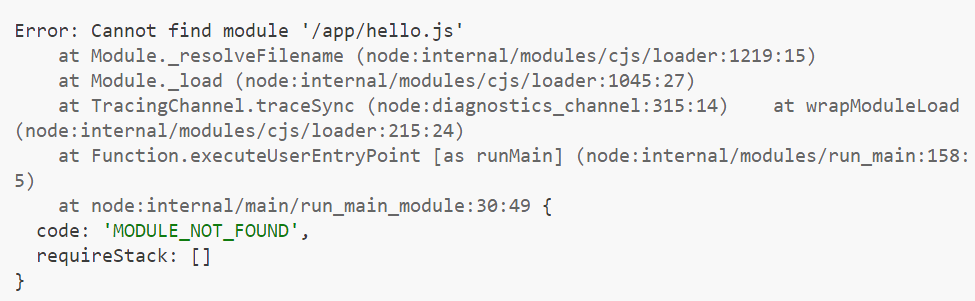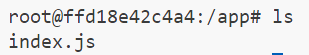In preparation for StirTrek, I'm revisiting my approach for how to implement the game of Blackjack. I find card games to be a great introduction to functional concepts as you hit the major concepts quickly and the use cases are intuitive.
Let's take a look at one of the concepts in the game, Points.
Blackjack is played with a standard deck of cards (13 Ranks and 4 Suits) where the goal is to get the closest to 21 points without going over. A card is worth Points based on its Rank. So let's go ahead and model what we know so far.
| type Rank = "Ace" | 2 | 3 | 4 | 5 | 6 | 7 | 8 | 9 | 10 | "Jack" | "Queen" | "King"
type Suit = "Hearts" | "Clubs" | "Spades" | "Diamonds"
type Card = {readonly rank:Rank, readonly suit:Suit}
|
We know that a Card is worth points based on its rank, the rule are:
- Cards with a Rank of 2 through 10 are worth that many points (i.e., 2's are worth 2 points, 3's are worth 3 points, ..., 10's are worth 10 points)
- Cards with a Rank of Jack, Queen, or King are worth 10 points
- Cards with a Rank of Ace can be worth either 1 or 11 points (depending on which one is the most advantageous)
Let's explore the Ace in more detail.
For example, if we had a hand consisting of an Ace and a King, then it could be worth either 11 (treating the Ace as a 1) or as 21 (treating the Ace as an 11). In this case, we'd want to treat the Ace as an 11 as that gives us 21 exactly (specifically, a Blackjack).
In another example, if we had a hand consisting of an Ace, 6, and Jack, then it could either be worth 17 (treating the Ace as a 1) or 27 (treating the Ace as an 11). Since 27 is greater than 21 (which would cause us to bust), we wouldn't want the Ace to be worth 11.
Now that we have this detail, let's take a look at trying to write the cardToPoints function.
| function cardToPoints(c:Card): Points { // Note we don't know what the type of this is yet
switch(c.rank) {
case 'Ace': return ???
case 'King': return 10;
case 'Queen': return 10;
case 'Jack': return 10;
default:
return c.rank; // we can do this because TypeScript knows all the remaining options for Rank are numbers
}
}
|
At this point, we don't know how to score Ace because we would need to know the other cards to get points for. Since we don't have that context here, why not capture both values?
| function cardToPoints(c:Card): Points { // Note we don't know what the type of this is yet
switch(c.rank) {
case 'Ace': return [1,11];
case 'King': return 10;
case 'Queen': return 10;
case 'Jack': return 10;
default:
return c.rank; // we can do this because TypeScript knows all the remaining options for Rank are numbers
}
}
|
In TypeScript, we can denote a tuple by using []. Going forward, TypeScript knows that it's a two element array and guarantees that we can index using 0 or 1.
This works, however, anything using cardToPoints has to deal with that it could either be a number or a tuple.
When I come across cases like this, I reach for setting up a sum type to model each case.
| type Hard = {tag:'hard', value:number};
type Soft = {tag:'soft', value:[number,number]}; // note that value here is a tuple of number*number
type Points = Hard | Soft
|
Now, when I call cardToPoints, I can use the tag field to know whether I'm working with a number or a tuple.
A common workflow in Blackjack is to figure out how many points someone has. At a high level, we'd want to do the following
- Convert each Card to Points
- Add all the Points together
Summing things together is a common enough pattern, so we know our code is going to look something like this:
| function handToPoints(cards:Card[]): Points {
return cards.map((c)=>cardToPoints(c)).reduce(SOME_FUNCTION_HERE, SOME_INITIAL_VALUE_HERE);
}
|
We don't have the reducer function defined yet, but we do know that it's a function that'll take two Points and return a Points. So let's stub that out.
| function addPoints(a:Points, b:Points): Points {
// implementation
}
|
Since we modeled Points as a sum type, we can use the tag field to go over the possible cases
| function addPoints(a:Points, b:Points): Points {
if (a.tag === 'hard' && b.tag === 'hard') {
// logic
}
if (a.tag === 'hard' && b.tag === 'soft'){
// logic
}
if (a.tag === 'soft' && b.tag === 'hard'){
// logic
}
// last case is both of them are soft
}
|
With this skeleton in place, let's start implementing each of the branches
The first case is the easiest, if we have two hard values, then we add their values together. So a King and 7 us a 17 for example.
| function addHardAndHard(a:Hard, b:Hard): Points { // note that I'm defining a and b as Hard and not just Points
const value = a.value + b.value;
return {tag:'hard', value};
}
|
With this function defined, we can update addPoints like so
| function addPoints(a:Points, b:Points): Points {
if (a.tag === 'hard' && b.tag === 'hard'){
return addHardAndHard(a,b);
}
// other branches
}
|
The next two cases are the same, where we're adding a Hard value to a Soft value. For example, we're adding a 6 to an Ace. We can't assume that the answer is 7 since that might not be what the player wants. We also can't assume that the value is 17 because that might not be to the players advantage, which means that we need to keep track of both options, which implies that the result would be a Soft value. Let's go ahead and write that logic out
| function addHardAndSoft(a:Hard, b:Soft): Points { // note that a is typed to be Hard and b is typed as Soft
const [bLow, bHigh] = b.value; // destructuring the tuple into specific pieces
return {tag:'soft', value:[a.value+bLow, a.value+bHigh]};
}
|
With this function in place, we can write out the next two branches
| function addPoints(a:Points, b:Points): Points {
if (a.tag === 'hard' && b.tag === 'hard'){
return addHardAndHard(a, b);
}
if (a.tag === 'hard' && b.tag === 'soft'){
return addHardAndSoft(a, b);
}
if (a.tag === 'soft' && b.tag === 'hard'){
return addHardAndSoft(b, a);
}
// remaining logic
}
|
The last case we need to handle is when both Points are Soft. If we were to break this down, we have four values (aLow, aHIgh for a, and bLow,bHigh for b) we need to keep track of:
- aLow + bLow
- aHigh + bLow
- aLow + bHigh
- aHigh + bHigh
However, let's play around with this by assuming that Points in question are both Ace. We would get the following:
- aLow + bLow = 1 + 1 = 2
- aHigh + bLow = 11 + 1 = 12
- aLow + bHigh = 1 + 11 = 12
- aHigh + bHigh = 11 + 11 = 22
Right off the bat, we can discard the case 4, (aHigh + bHigh), because there is no situation where the player would want that score as they would bust.
For cases 2 and 3, they yield the same value, so they're essentially the same case.
Which means, that our real cases are
- aLow + bLow
- aHigh + bLow (which is the same as aLow + bHigh)
So let's go ahead and write that function
| function addSoftAndSoft(a:Soft, b:Soft): Points {
const [aLow, aHigh] = a.value;
const [bLow] = b.value; // note that we're only grabbing the first element of the tuple here
return {tag:'soft', value:[aLow+bLow, aHigh+bLow]};
}
|
Which gives us the following for addPoints
| function addPoints(a:Points, b:Points): Points {
if (a.tag === 'hard' && b.tag === 'hard'){
return addHardAndHard(a, b);
}
if (a.tag === 'hard' && b.tag === 'soft'){
return addHardAndSoft(a, b);
}
if (a.tag === 'soft' && b.tag === 'hard'){
return addHardAndSoft(b, a);
}
return addSoftAndSoft(a as Soft, b as Soft);
}
|
Now that we have addPoints, let's revisit handToPoints
| // Original Implementation
// function handToPoints(cards:Card[]): Points {
// return cards.map((c)=>cardToPoints(c)).reduce(SOME_FUNCTION_HERE, SOME_INITIAL_VALUE_HERE;
// }
function handToPoints(cards:Card[]): Points {
return cards.map((c)=>cardToPoints(c)).reduce(addPoints, SOME_INITIAL_VALUE_HERE);
}
|
Now we need to figure out what SOME_INITIAL_VALUE_HERE would be. When working with reduce, a good initial value would be what would we return if we had no cards in the hand? Well, they would have 0 points, right? We can use 0, but we can't just return 0 since our function returns Points, so we need to go from 0 to Points. Easy enough, we can use Hard to accomplish this.
| function handToPoints(cards:Card[]): Points {
const initialValue:Points = {tag:'hard', value:0};
return cards.map((c)=>cardToPoints(c)).reduce(addPoints, initialValue);
}
const hand = [{rank:'Ace', suit:'Hearts'}, {rank:7, suit:'Clubs'}]
console.log(handToPoints(hand)); // {tag:'soft', value:[8, 18]};
|
For those who know a bit of category theory, you might notice that addPoints is the operation and Hard 0 is the identity for a monoid over Points.
So this code works and everything is fine, however, we can make one more improvement to addPoints. Let's take a look at what happens when we try to get the Points for the following:
| const hand: Card[] = [
{rank:'Ace', suit:'Diamonds'},
{rank:8, suit:'Hearts'},
{rank:4, suit:'Clubs'},
{rank:8, suit:'Spades'}
]
console.log(handToPoints(hand)); // {tag:'soft', value:[21, 31]};
|
Huh, we got the right value, but we know that for Soft, it doesn't make sense to allow the player a choice between 21 and 31 because 31 is always invalid. Even though the answer isn't wrong per se, it does allow the user to do the wrong thing later on, which isn't the greatest.
Let's add one more function, normalize that will check to see if the Points is Soft with a value over 21. If so, we convert to a Hard and throw out the value over 21. Otherwise we return the value (since it's possible for someone to get a Hard score over 21).
| function normalize(p:Points): Points {
if (p.tag === 'soft' && p.value[1] > 21){
return {tag:'hard', value:p.value[0]}
}
return p;
}
// updated addPoints with normalize being used
function addPoints(a:Points, b:Points): Points {
if (a.tag === 'hard' && b.tag === 'hard'){
return normalize(addHardAndHard(a, b));
}
if (a.tag === 'hard' && b.tag === 'soft'){
return normalize(addHardAndSoft(a, b));
}
if (a.tag === 'soft' && b.tag === 'hard'){
return normalize(addHardAndSoft(b, a));
}
return normalize(addSoftAndSoft(a as Soft, b as Soft));
}
// Note: There's some minor refactoring that we could do here (for example, creating an internal function for handling the add logic and updating `addPoints` to use that function with normalize),
// but will leave that as an exercise to the reader :)
|
In this post, we took a look at using tuples in TypeScript by tackling a portion of the game of Blackjack. Whether it's through using it in types (like we did for Soft) or for destructuring values (like we did in the various addX functions), they can be a handy way of grouping data together for short-term operations.
If you've enjoyed the above, then you might be interested in my new course (launching Summer 2025) where we build out the game of Blackjack using these concepts in TypeScript. Click here if you're interested in getting an update for when the course goes live!